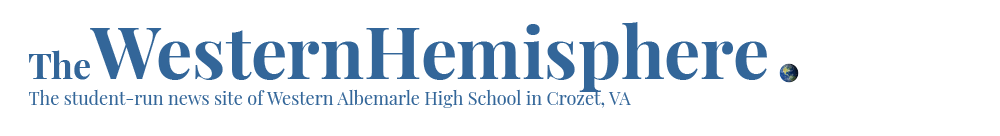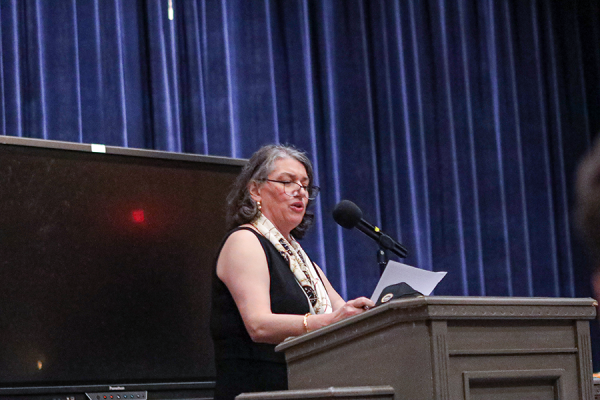How to Stay Productive With Online Schoolwork
Apps and websites to ease your online learning process

Credit: Jordan Stone
May 7, 2020
It might seem that we are alone during quarantine, and while we are physically, we are all going through similar problems with online learning. When students are in an in-person learning environment, they are being held accountable by teachers to do work. It’s harder to procrastinate and get distracted when there are firm deadlines, and someone to check in on you during the learning process.
At home, it might be harder to focus on schoolwork, however there are some resources that might make online learning an easier and more enjoyable process. From apps and websites, to simple timers, here is a list of resources that might help you focus on your online schoolwork.
First, if you’re looking for an incredibly simple “to-do list”, then the app Todoist is perfect. The customizable app is a list for you to add to based on what you have to do on a given day. Also for some, it can be satisfying to check off boxes after finishing a task. Todoist offers a rewarding way to keep track of daily events.
Another app is the calendar app on your phone or other device. It’s a great way to keep up with online classes and due dates. Additionally, the Reminder app on Apple devices is another option for students with iPhones.
If you’re someone who’s looking for more than a to-do list, then the app Fabulous is an app designed to help you stop bad habits, such as procrastination, and develop good habits like staying focused and drinking water. Fabulous is very customizable to your personal and academic goals, and it helps complete your goals within thirty days. A unique feature of Fabulous is the “routine” feature. With online learning, there is less structure during the day, but with Fabulous, you can maintain a healthy routine.
Another way to maintain a healthy routine and positive mindset is by meditating. Headspace is a popular meditation app. If you haven’t tried meditation, then it might sound similar to yoga, or it might even sound boring. However, it’s good to take a break occasionally. Working non-stop for long periods of time can get tiring and taking a few breaks to clear your mind can help you focus better in the long-run.
Moreover, the app Down Dog is a yoga app that offers yoga classes. Without sports, it can be hard for some students to get exercise or let out energy. Yoga is something that is easy to do at home, and doesn’t require any equipment. Down Dog offers yoga stretches of varying difficulties, and it doesn’t require extreme flexibility.
Focusing more on academic apps, myHomework is an app that is specifically designed for students. You can add labels and colors for different classes to separate tasks into smaller categories. There is also a “priority” feature, which lets you order your tasks in order of importance.
The Chrome extension Mindful Browsing is an add-on that can help you stay focused. While working on an assignment on a computer, it’s easy to click onto a new tab and browse YouTube or Instagram, but Mindful Browsing allows you to block certain apps that may distract you. When you go to a website you blocked, there is a reminder to stay focused on schoolwork.
For phones, there is an alarm app that’s more customizable than the generic “clock” app. Alarmy offers different features such as bedtime reminders, weather updates, sleep music, and daily news. There are so many sounds available for the alarm, including access to Apple Music, and loudness settings.
It’s hard to keep a mental list of assignments coming up, and tracking homework digitally can be more efficient and convenient than physically writing things down in a planner. Of course, downloading an app won’t magically complete all of your schoolwork, but hopefully one of these resources can help make your learning process more enjoyable and rewarding.